Avoid security risks, improve productivity and cut costs
We may have taken down the decorations and lights, but the memory of Christmas still burns bright. And 2012 proved we still love all the great traditions of 25 December, as homes everywhere were resplendent with all the best-loved festive trimmings: the mistletoe, the turkey, and the smartphone under the Christmas tree. Christmas Day saw more activations of new iOS and Android devices (Apple and Google’s respective operating systems) than any other day of the past year, according to Flurry Analytics. Some 17.4 million worldwide were activated on just that day, compared with an average of 4 million per day earlier in December.
The army of smartphones and tablets marching through homes everywhere is only set to grow over the coming years. Gartner forecasts that in 2013 mobile phones will overtake PCs globally as the most popular device for accessing the Internet. By 2015 it predicts that four in every five phones sold in mature markets will be a smartphone.
This is wonderful news for Apple, Nokia and co. But the new dawn of digital devices exposes a tangled web of considerations for small and medium-sized business. As employees increasingly use their personal smartphones and tablets for work purposes, how do you keep your business network safe? The risk is acute. Earlier this month a study found that at the end of 2012, half of secure IT networks were compromised by employees using personal devices. It’s no wonder that in 2011 PC World branded BYOD “IT security’s scariest acronym” – that’s “bring your own device”, the concept of staff using personal devices for work. But BYOD is an acronym you can’t afford to ignore as smartphones and tablets become commonplace in the workplace.
Let’s get one thing straight: any attempt to simply ban the use of personal devices for work purposes will fall flat on its face. Your employees are almost certainly already using their phones or tablets for work, if only to check their emails on the move.
Instead, you need to safely manage employees’ use of personal devices for work. You’ll learn how from this feature. The enormous silver lining here is that a sound approach to BYOD isn’t just about safeguarding your network. With the right tools and framework in place, BYOD can significantly improve your team’s productivity, cut costs and streamline your operations at every level.
So how do you make BYOD work for your business and your staff?
The right results
Let’s start with the great news about BYOD. Freeing staff up to use their own devices for work means they can start utilising travel time and other traditionally dead time to push on with emails and projects remotely, making them more responsive and efficient. The flexibility of using their own device also means they won’t have to waste time getting accustomed to new technologies – they can get on with their work on devices they’re already familiar with. The average mobile team-member works a whopping 240 hours longer a year than a non-mobile counterpart, according to a recent iPass Global Mobile Workforce Report.
Managers are already realising these benefits and capitalising on them. A 2012 survey of more than 200 BYOD decision-makers, conducted by Forrester Consulting and commissioned by Trend Micro, found that over 80% of firms based their business case for deploying BYOD programs on improving worker productivity.
Nearly 70% of those questioned in the survey saw increased bottom line revenues. Those savings are unearthed because you don’t need to buy employees devices, and on-going running costs of devices often fall to them. This in turn means companies are freed up from shelling out for device support and replacement costs.
The right framework
The trouble is, security fears are still holding BYOD decision-makers back from enabling organisation-wide BYOD adoption. Seven in 10 businesses consider mobile devices a security threat, and a further 20% anticipate them to become a concern in the near future, according to InformationWeek’s 2011 Strategic Security Survey. So how can you implement a framework that capitalises on BYOD’s benefits, without compromising your network?
The right technology infrastructure is crucial. “A simple enterprise mobility solution can help companies integrate mobile devices into their unified communication systems while ensuring the network is not compromised,” says Adrian Hipkiss, managing director of EMEA at ShoreTel, specialists in unified communications technology.
The best BYOD systems will overcome the shortcomings of an organisation’s numerous individual devices: the inability for devices to encrypt data or the complications of creating a unified system that can handle multiple operating systems and device types (and all the differing support needs that will come with them). ShoreTel Mobility, for example, is designed to integrate leading smartphones and tablets with existing communications and infrastructure securely, simply and cost-effectively. It is PBX heterogeneous and works with unified communications (UC) systems from many leading providers, giving employees extensive deskphone and UC capabilities and the ability to connect from any location, over any network, from their personal devices.
The right management
Even the most sophisticated tools need to be accompanied by a solid BYOD policy to keep your network safe and your employees productive. Your BYOD policy should be clear and define: how many devices an employee can connect to the business network; how support issues will be handled; which company Wi-Fi networks can be accessed from their devices; basic dos and don’ts. Workshops will also help employees transition smoothly to BYOD.
It’s additionally vital to alert staff to potential risks, and educate them about how the use of their personal device could compromise the business network. Be as comprehensive as possible and don’t assume any knowledge of the security minefield.
“One of the most overlooked security risks when organisations start to implement a BYOD policy is actually the most simple,” explains Hipkiss. “Fewer than 10% of BYOD employees auto-lock their tablets, and only 25% lock their smartphones. The creation of an internal BYOD policy is therefore mandatory for any company.”
Finally, you need to consider what will happen to data on an individual’s device if they leave the company. “Companies want to avoid nuking an entire device should they part ways with employees,” Hipkiss says. “A strong mobility solution will allow the disabling of specific applications – touching nothing else (like music or photos) on the phone. It’s good for the user and good for the enterprise.”
Your team are already using their devices for work. It’s your responsibility to safeguard your network and advance employees’ productivity, using the leading BYOD technologies and expertise on the market to capitalise on the digital trends that have already changed the way we work and live.
Come next Christmas, you might just find that an uber-productive workforce, operating via a watertight network, has become a tradition of your own making.
More about ShoreTel Mobility
With its heterogen
eous platform support, ShoreTel Mobility delivers capabilities that conform to the way people want and need to work. ShoreTel Mobility is a solution that goes against conventional IT wisdom – counter to the complexity some vendors push. By design, ShoreTel marries its hallmark ease-of-use with uncompromising sophistication to deliver incredible value back to the enterprise, the IT team and the end user.
ShoreTel Mobility extends voice and unified communications (UC) applications to a wide range of mobile platforms including Android, BlackBerry, iPhone and Nokia, while integrating with major PBX and UC systems – including Cisco, Avaya, Nortel, ShoreTel and Microsoft. Users can leverage a single converged device for both business and personal communications, and access deskphone and UC capabilities on their devices without having to learn a new interface. Additionally, the solution’s fast and automatic selection of the best network (Wi-Fi or cellular, voice over 3G/4G) allows for optimization of cost, call quality and coverage.
ShoreTel’s brilliantly simple and intuitive solutions have removed complexity from the decision maker’s thought processes and introduced award winning products with the lowest total cost of ownership (TCO) in the industry.
You need to read:
The risks of BYOD and how to secure your network against them
Should employees be allowed to bring their own devices to work?


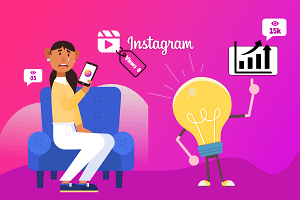

Leave a Comment