Learning how to edit videos can be challenging, and many beginners are often put off by how complicated it is. That is why it is important to do what you can to make it a little bit easier, and enable you to learn how to edit videos more effectively.
To help you to do that there are a few very useful tips that you should definitely make it a point to try:
- Find a user-friendly editing software
Always remember that more expensive editors aren’t necessarily ‘better’ – especially not when you first start out. Expensive software tend to be designed for professionals, and learning to use them will be an uphill battle.
Instead of putting yourself through that, getting a solid yet user-friendly editing software will make it easier to learn how to edit MP4 and other videos.
- Take advantage of automated features
Most modern editors have several features that are automated. Some of the more common ones are automated tools to improve the white and color balance, as well as stabilize video footage. Both can give you a leg up and act as a good starting point.
- Experiment with different types of cuts
One of the core skills of editing videos is learning how to cut them together in a smooth and meaningful way. That requires practice and experience, but as a starting point you can try experimenting with different types of cuts.
Initially you may want to focus on action cuts, jump cuts, as well as L and J cuts.
- Use the crop tool to reframe videos and adjust their composition
The crop tool is easy-to-use, yet it can have a powerful impact on your videos. It will let you adjust the frame of your videos and in doing so improve their composition – possibly using the rule of thirds or other composition techniques as a guide.
- Pay attention to both the video and the audio
While you’re editing videos you need to always remember that the audio is part of the video too. Be sure to consider that whenever you make any alteration that could affect the audio inadvertently.
On top of that you may want to try using the tools in your editing software to improve the audio quality by filtering out background noise.
- Don’t forget the export settings
The settings that you use to export your video when you’re done can affect its quality. Initially it may be best to stick to any built-in presets that may be in your editor so that you don’t go wrong.
Cumulatively the tips listed above should help to put you on the right path so that you can learn how to edit your videos effectively. As you can see most are very straightforward, and can be applied with relative ease.
At the end of the day learning to edit videos is really just a question of practice. The more you edit videos, the more familiar you’ll become with your editor, and the better you’ll get at using its features effectively.




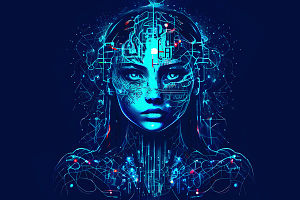

Leave a Comment