Here’s what you need to know
The rate of change in technology is faster than ever, and in the high-paced, world-leading world of London businesses, you don’t want to get left behind. At the same time, you’re motivated to keep overhead costs as low as possible, and you don’t want to spend all your time trying to keep up with hardware and software upgrades.
Office hardware
When it comes to office hardware, performance and security are your two key indicators. For performance, calculate how much an upgrade could improve your efficiency against the purchase or lease costs. Some investments are worth more than others. A computer that’s grinding along, forcing you to sit through loading wheels and frozen screens is a liability and should be upgraded. In general, 2-3 years is an appropriate lifespan for a computer. Bigger screens (or dual/multiple monitors) are also a good investment because you can save time by viewing content side-by-side instead of flipping back and forth. Other equipment, such as printers, mice, or keyboards, probably only need to be updated when they break or lag behind the industry standard. (If you’re using a dot-matrix printer, ship it to a museum.)
The other consideration is hardware security. The ability to install updates easily and frequently is critical to avoid a devastating hack. If your device is no longer supported for security updates, it’s time to upgrade.
Mobile hardware
Mobile devices have a faster development lifecycle and shorter lifespan than traditional office equipment. Operating speed is one concern, but long battery life and update support are also critical. Turn on auto-updates for software to make sure you’re protected from vulnerabilities and be vigilant about only using secured wireless networks. As purpose-built apps become a larger part of business in London and internationally, you’ll need current devices to keep up to date with the latest tools available. Mobile devices are also more prone to damage and loss, which means you’re probably going to end up updating them frequently anyway. A 2-3 year lifecycle or less is appropriate.
Software
Many professionals become dangerously comfortable with legacy software and resist necessary upgrades. There are two risks here; your competition could gain an advantage over you by using more efficient, higher-functioning tools, and old software can be vulnerable to exploitation. The move toward subscription and cloud-based software for businesses solves this problem by offering continuous upgrades and outsourced administrative service for the systems. If you’re still working with a legacy version of Microsoft Office, for instance, it’s well beyond time to upgrade, for both improved efficiency and superior security. Try an Office 365 free trial to see what you’re missing.
In the competitive business landscape of London, keeping up with the pace of change is a necessary cost. Strategically upgrade office and mobile hardware on a staggered schedule that refreshes computers and mobiles every other year, and be sure to upgrade software regularly to take advantage of the latest features, to enjoy improved efficiency, and to guard against potentially devastating security breaches.

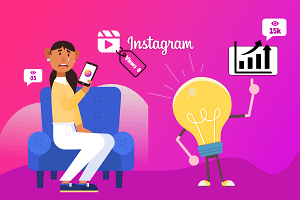

Leave a Comment